How to Hide “All tools” Pane in New Adobe Acrobat Reader
Simply go to Menu > Preferences > Documents > (5th checkbox) “Remember last state of All tools pane when opening documents” > Check on > (Scroll Down) Click OK at the bottom of the window.

Adobe Acrobat Reader Preferences




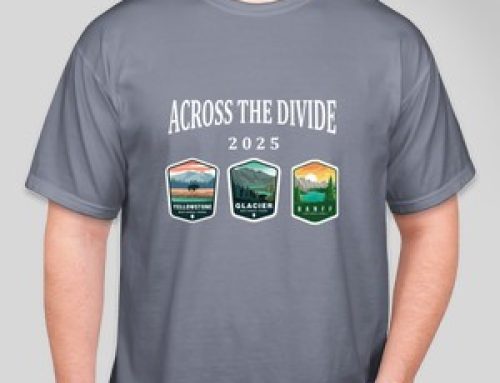


Leave A Comment
You must be logged in to post a comment.