This is an ongoing post with useful keyboard shortcuts and hotkeys. These commands use the keyboard instead of needing to navigate a menu or use your mouse. We will continue to add useful shortcuts to the list below. Check back anytime!
| Shortcut | Function |
|---|---|
| Shift+Restart Computer | Opens Window’s Advanced Startup and Troubleshooting |
| Ctrl+Open MS Office File | Opens Program/File in Safe Mode |
| Windows+Shift+S | Initiate Windows’ Snip & Sketch |
| Windows+Fn+C | Windows/Microsoft Scroll Lock |
| Windows+L | Lock PC |
| Windows+. | Emoji Keyboard |
| Windows+V | Clipboard History |
| Windows+E | Opens Window Explorer |
| Windows+D | Drop to Desktop |
| Windows+S | Search Windows 10 |
| Alt+Tab | Switch to last used window |
| Alt(Hold)+Tab | Choose between all open windows |
| Ctrl+S | Save |
| Ctrl+A | Select All |
| Ctrl+C | Copy |
| Ctrl+V | Paste |
| Ctrl+X | Cut |
| Ctrl+Z | Undo |
| Ctrl+R | Redo |
| Ctrl+B | Bold |
| Ctrl+U | Underline |
| Ctrl+I | Italic |
| Ctrl+[Click] | Opens Hyperlink in New Window |
| Ctrl+Backspace | Delete Word |
| Tab | Next Field |
| Shift+Tab | Previous Field |
| Ctrl+Arrow | Skip Word |
| Ctrl+Shift+Arrow | Select Word |
| Ctrl+Shift+M | New Email |
| Ctrl+Shift+R | Reply to Email |
| Ctrl+Shift+F | Forward Email |
| Ctrl+Enter | Send Email |
Here are some shortcuts for our Mac Users.
| Shortcut | Function |
|---|---|
| Ctrl + Up Arrow | Mission Control |
| Command + Ctrl + Space | Hidden Emoji Palette |
| Fn + Delete | “Windows Delete” |
| Option + Delete | Backspace One Word |
| Select Item > Command + Delete | Rapid Delete |
| Hold Option + Click Notifications Center Button | Enable Do Not Disturb (DND) |
| Press and Hold Letter Key | Various Accent Options |
| Command + ; | Highlight Spelling Errors |
| Command + Shift + T | Reopen Closed Tab |
| Command + 1 (or 2 or 3…) | Jump To Respective Browser Tab |
| Shift + Volume Up or Down | Silently Change Volume |
| Option + Shift + Volume Up or Down | Micro Volume Control |







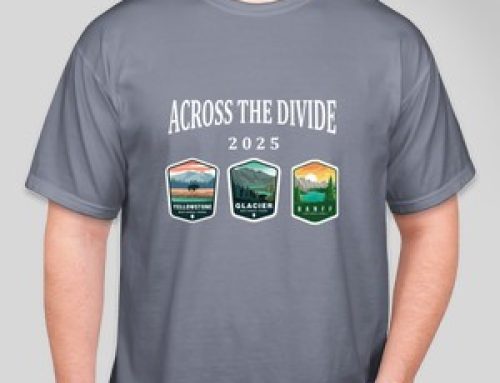
Leave A Comment
You must be logged in to post a comment.