We have found a feature in Outlook that we love, and it helps manage emails better than ever.
We used to add notes and attachments to emails to keep everything in one place/conversation; after adding new content, we would forward the email to ourselves or other Team Members. That process accomplished keeping all details in one place, but it has problems:
- it replaces the sender’s name/address
- it changes the timestamp
- it moves the email to the top of the inbox
- it removes the original received date
We found a new Outlook feature: “Edit Message”. Edit Message allows you to open an existing email, edit anything you want…add text, change text, add attachments, add hyperlinks, etc. all in place. When you close the window, it allows you to save the changes. The changes are saved in the original email with no date change, no sort order change and no name change!!!
For us, the function is under the “Move-Action” group or a separate “Action” group in the ribbon. You can customize the ribbon to have quick access to the feature; if you are having trouble finding it, try simply searching “Edit Message”.







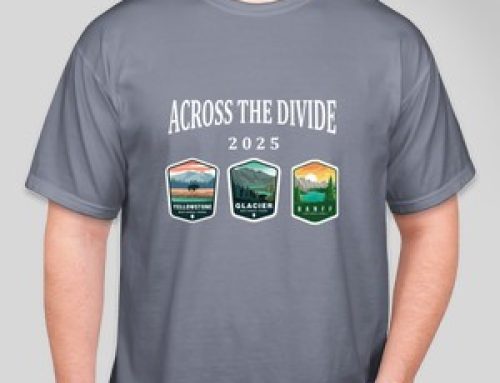
Leave A Comment
You must be logged in to post a comment.